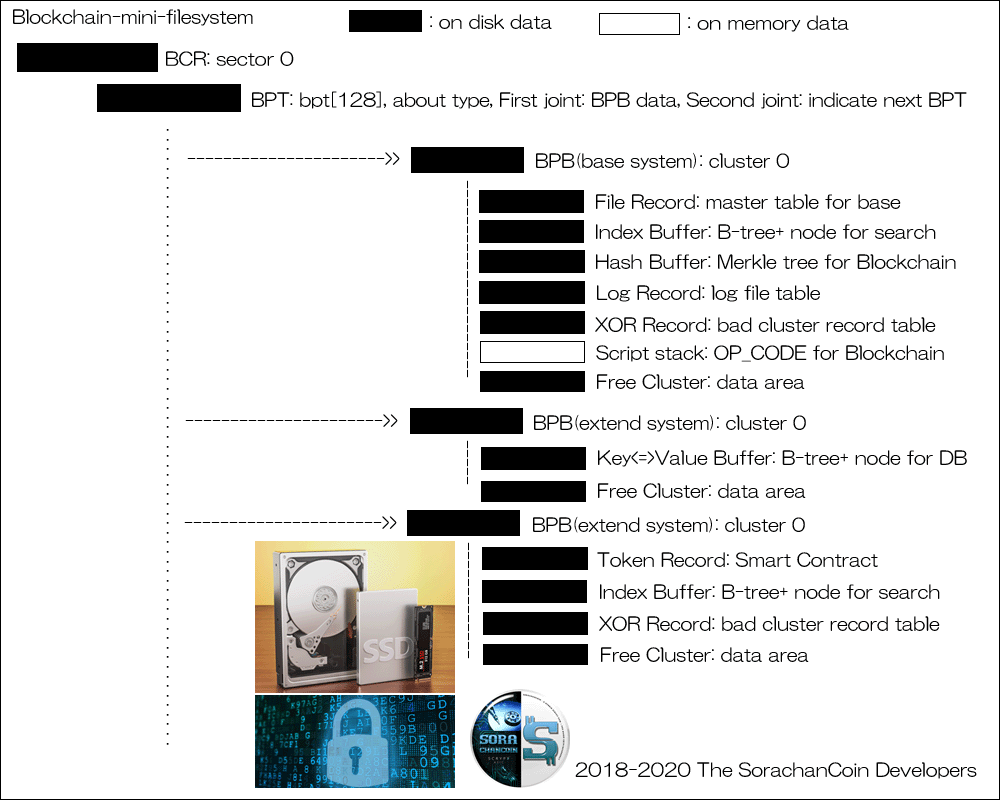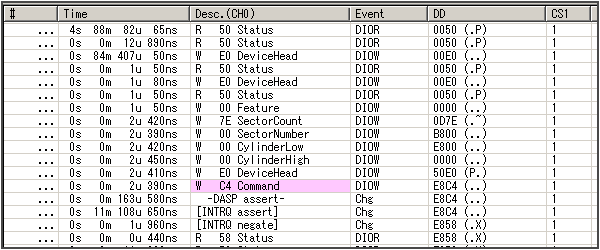1, Let’s download “FromHDDtoSSD v3” from Build 5523 or later.
2, No installation required, because it only start by executing as it is.
3, Click “open contract” in the lower window.
4, Put 16 phrases decided in advance in the 16 frames on the right side, and press the long and thin button below it. You can make HD Wallet in about 1 minutes. If you have any questions on the way, select “No”.
5, Since there is no rescan execution, even if “Yes”, the processing time will only be extended by about 10 seconds.
6, The window will close automatically.
7, Click “deposit SORA”.
8, The SORA receiving address is automatically copied to the clipboard.
9, We will send the SORA ( 7 coins are being distributed ) received from the official Discord to that address.
10, Wait for the blockchain to sync. (It takes several hours only for the first time)
11, “open contract” => Click “crypto memo” at the bottom right.
12, “crypto memo” is a simple configuration with only “Write” and “Rescan”. And, simple is best.
- “Write” encrypts the memo with its secret key (HD Wallet) and writes it to the blockchain.
Since only I have the secret key, I can never see it other than myself.
- If this is SSL, the communication process is encrypted with the public key, but since the server that executes the SSL has the secret key, the company that manages the server will take all the data with raw(decrypted). That is a big difference from the blockchain.
- “Rescan” restores HD Wallet from 16 phrases in other places, just click on it and the memos deposited on the blockchain will be returned as they are. In other words, as long as you memorize 16 phrases, you don’t need a backup, hardware wallet, paper wallet, etc.
Also, we have been thoroughly check to code, not by black box inspection.
Thank you for your continued support.